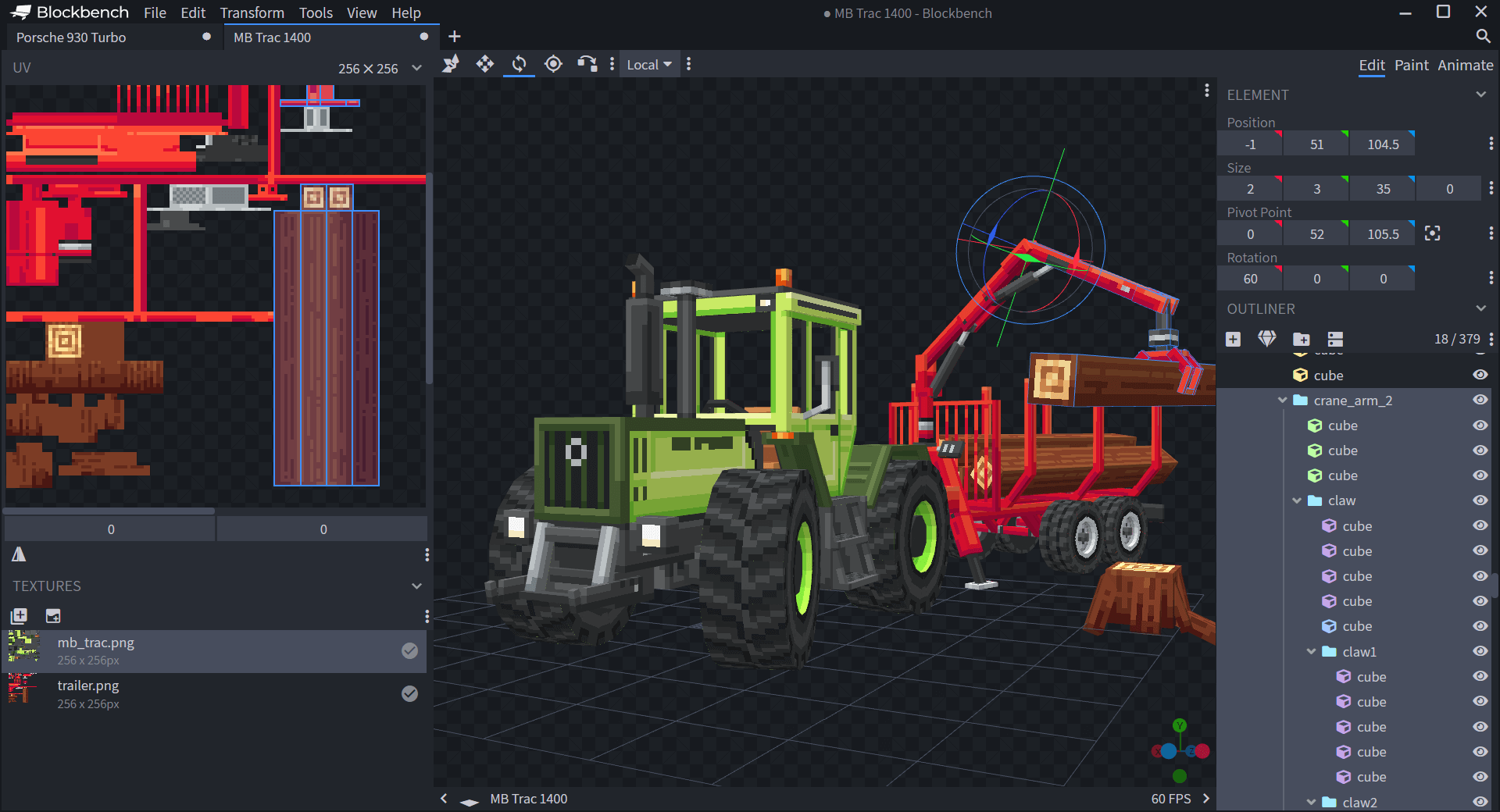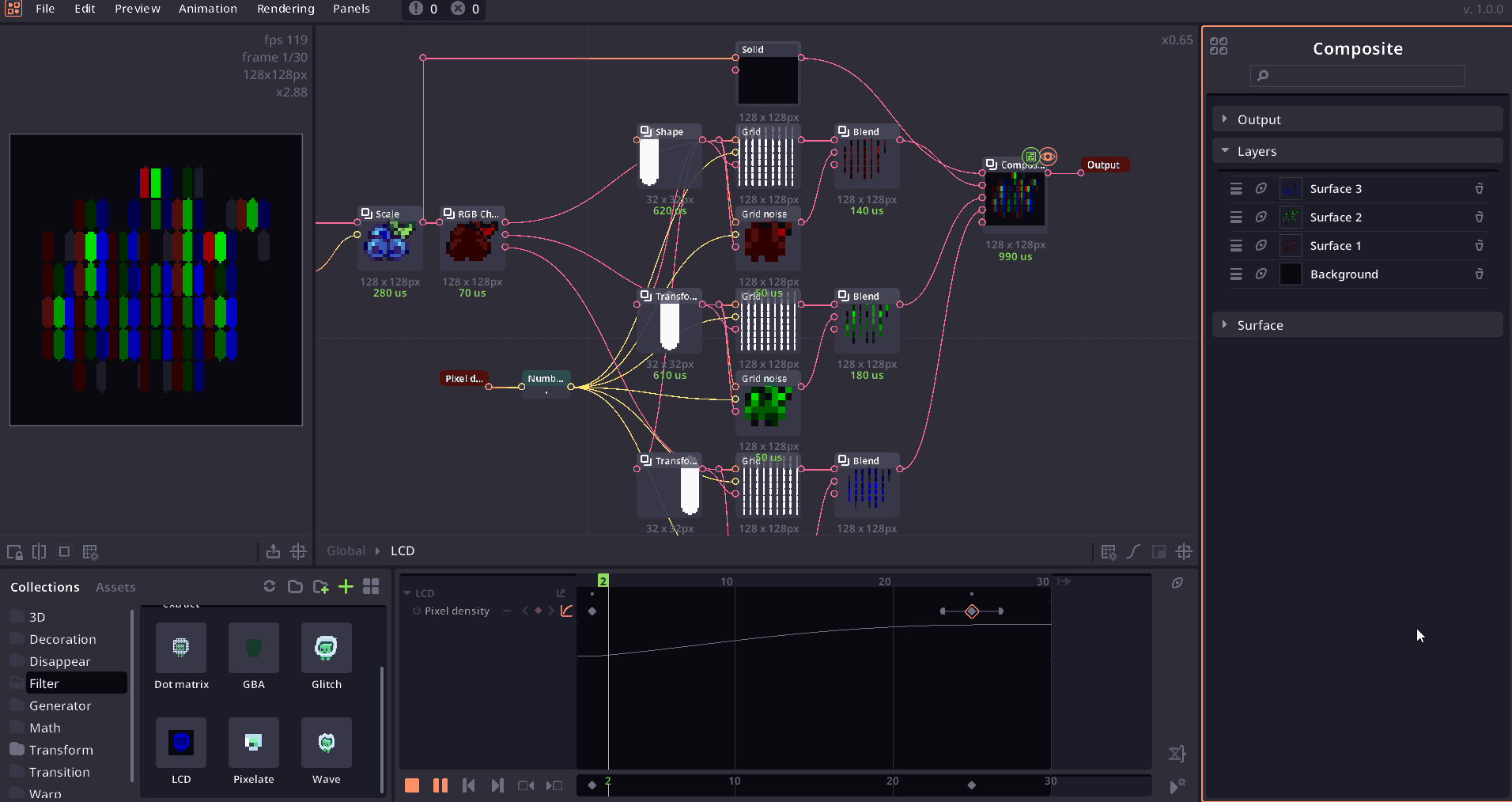Well, over the last couple of months, I’ve found myself with a lot of extra time on my hands, even while juggling a few different projects. And there’s been a lot of excellent tools and resources that have crossed my way since the last batch that are worth mentioning!
For Programmers #
⌨️ JetBrains Rider (Now free for personal use!) #
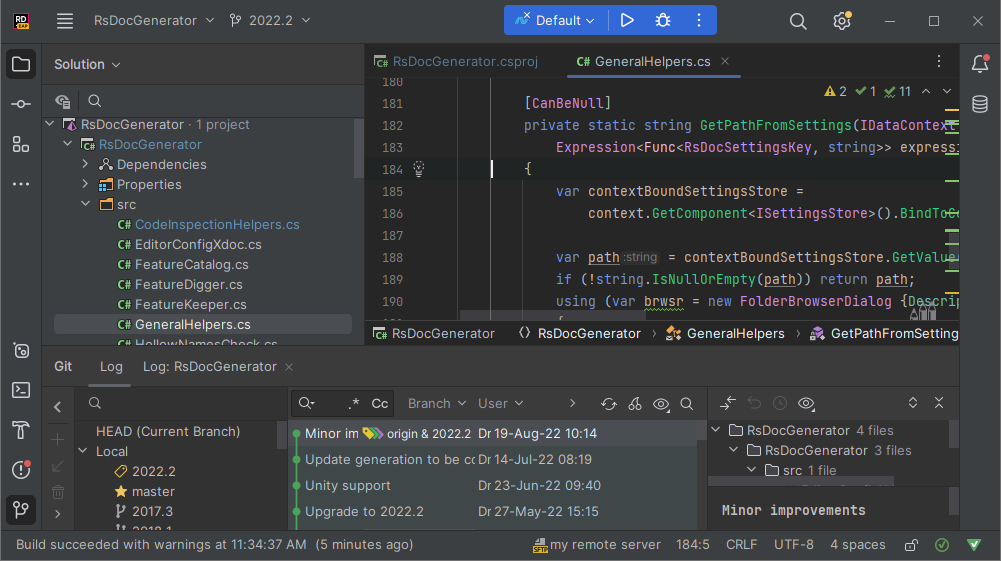
You’ve probably already heard of this, and by no means are the folks at JetBrains a small player in the market of code editors. This is one of the most solid IDEs out there for game programmers. There’s two reasons I bring it up now:
- Rider now has excellent syntax highlighting and auto-complete for Unity, Unreal Engine, and now Godot.
- They recently made Rider free-to-use for personal/indie use, where it used to be $15/mo no matter what.
🤖 Godots #
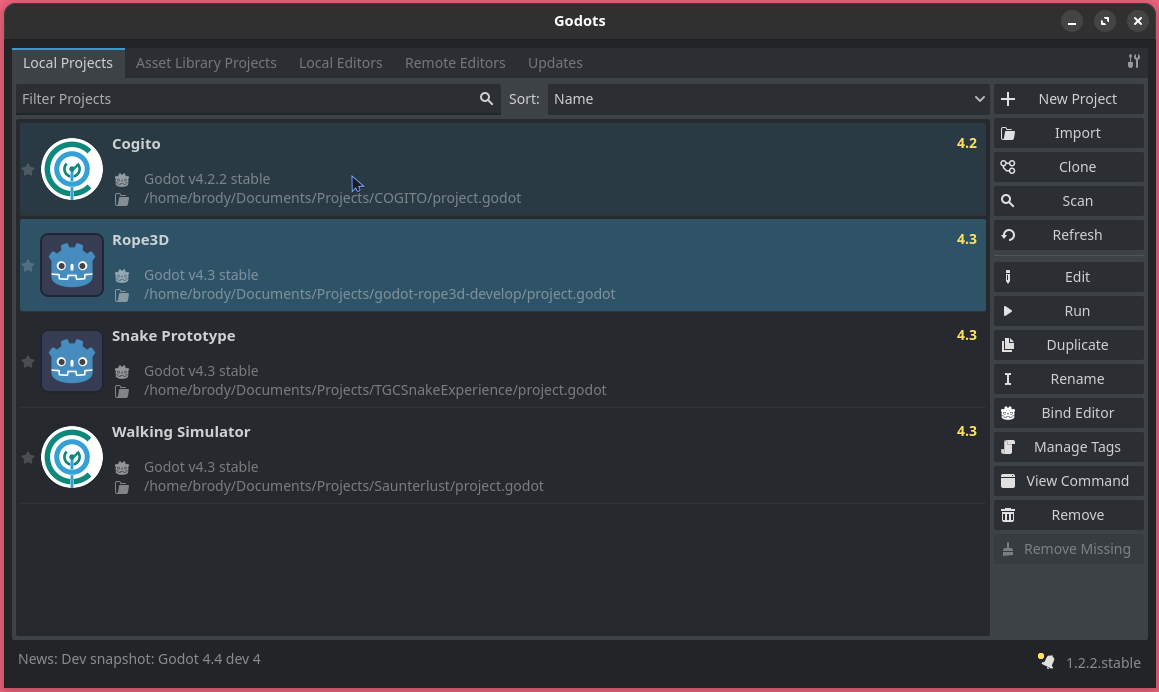
Godot versions are still distributed as ZIP files you need to extract into a directory of choice and open manually. It’s a rough spot in what is otherwise a really capable and modern toolkit. Godots is basically “Unity Hub for Godot,” which is to say it’s a small window where you can manage/open all your projects and download different engine versions. So instead of going to the official site, downloading new engine builds, and managing that manually, you can just launch Godots, grab the engine through it, and link to all of your projects, each using their preferred version of the engine, from one place. It’s an essential tool for Godot developers. Shocked the Godot developers haven’t made something similar.
Also yes, I, too, hate the name.
🌒 Moonlight / Sunshine #

Moonshine is essentially a third-party Steam Link, letting you play games streamed over your local network. Moonlight is available for basically everything: Xbox, PlayStation, Apple TV, ChromeOS, Android, iOS, everything.
Sunshine is the server software you can run on your gaming rig that Moonlight can then connect to, letting you play games from your Steam library, or Itch, or GoG, or any executable on your computer. If you have a game on your desktop that you wish you could just play at your TV on your couch, this is the solution you can set up today. And it works great!
I list it here because it’s a super easy way to do couch testing of your games with less fuss than building to actual console hardware. You can make a build of your game, set up a shortcut on Sunshine for that build on your machine, and it will be one of the options you can select on your Moonshine client. I’m going to be using this a lot as I make sure my game reads and plays well in a living room setting.
For Artists #
🚧 Blockbench #
Blockbench is a 3D modeling tool made specifically for working on low-poly 3D models. Because it’s intended for low-spec art, it strips out a lot of features seen on most big modeling tools like Blender and Maya to only what you need. It also has built-in UV and texture painting tools, centering on low texture resolutions. It’s really nifty!
🌐 picoCAD #
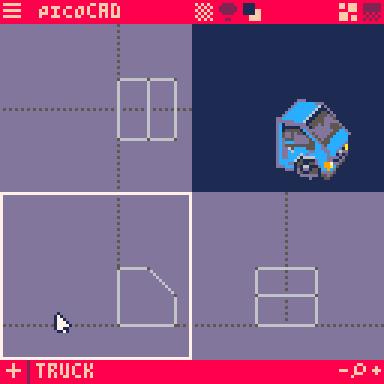
Another 3D modeling package. What if you had a modeler that restricted you to extremely, obscenely low-poly models and textures? picoCAD is a modeling package built with Pico-8, with all of Pico-8’s severe size and color restrictions. It exports turntable GIFs, as well as OBJ/MTL files for bringing into any other modeling package or game engine.
But yeah, if you try to make a model with any kind of complexity, this thing starts to chug.
⚙️ Blender Add-On - Gizmodal Ops #
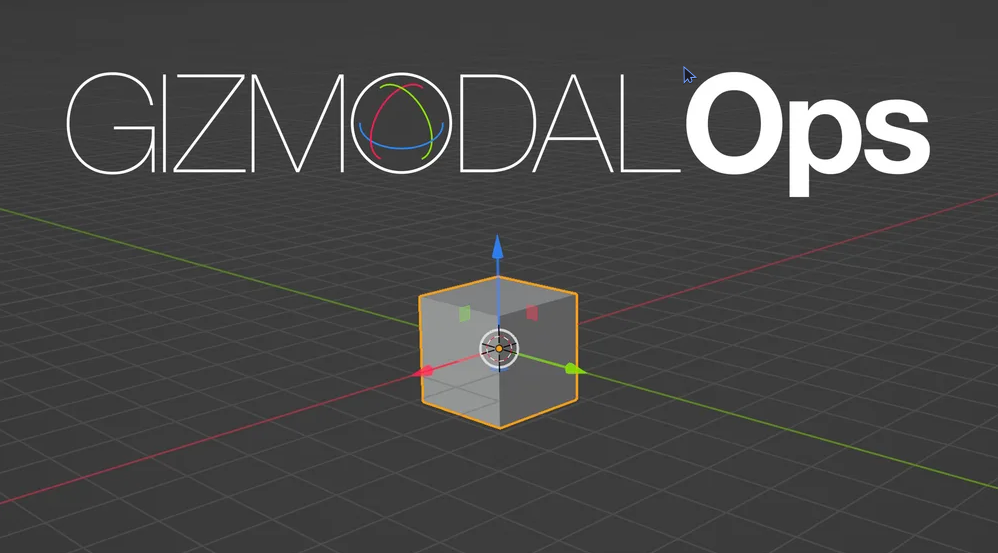
If you’re learning Blender, you should really go with its stock settings at first. But I recommend this tiny add-on for everyone, regardless. It’s a minor tweak to the workflow that feels way more intuitive. By default, when you hit G/R/S to grab/rotate/scale something, Blender immediately makes moving the mouse adjust that property. With Gizmodal Ops, it alters this to only bring up the translation/rotation/scaling gizmo if you just press it, while keeping the default functionality if you hold it and move the mouse. I know when I was first getting used to Blender, I was always wondering where the heck the manipulation gizmo was.
🎨 Pixel Composer #
This is a node-based effects editor aimed at pixel art resolutions. Looks really slick and easy to use!
For Marketing #
🔎 Share Preview #
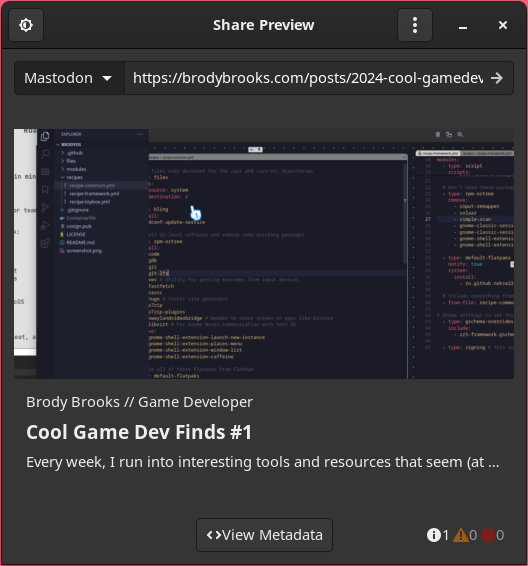
Share Preview is a small application that:
- Shows you what a link card will look like when shared on various social media sites
- Lets you look at the metadata the link card draws from and debug what might be missing/wrong
A small utility, but handy when you’re sharing your work and want to make sure you get the post looking right the first time.
For Fun #
📱 Mobile Phone Museum #
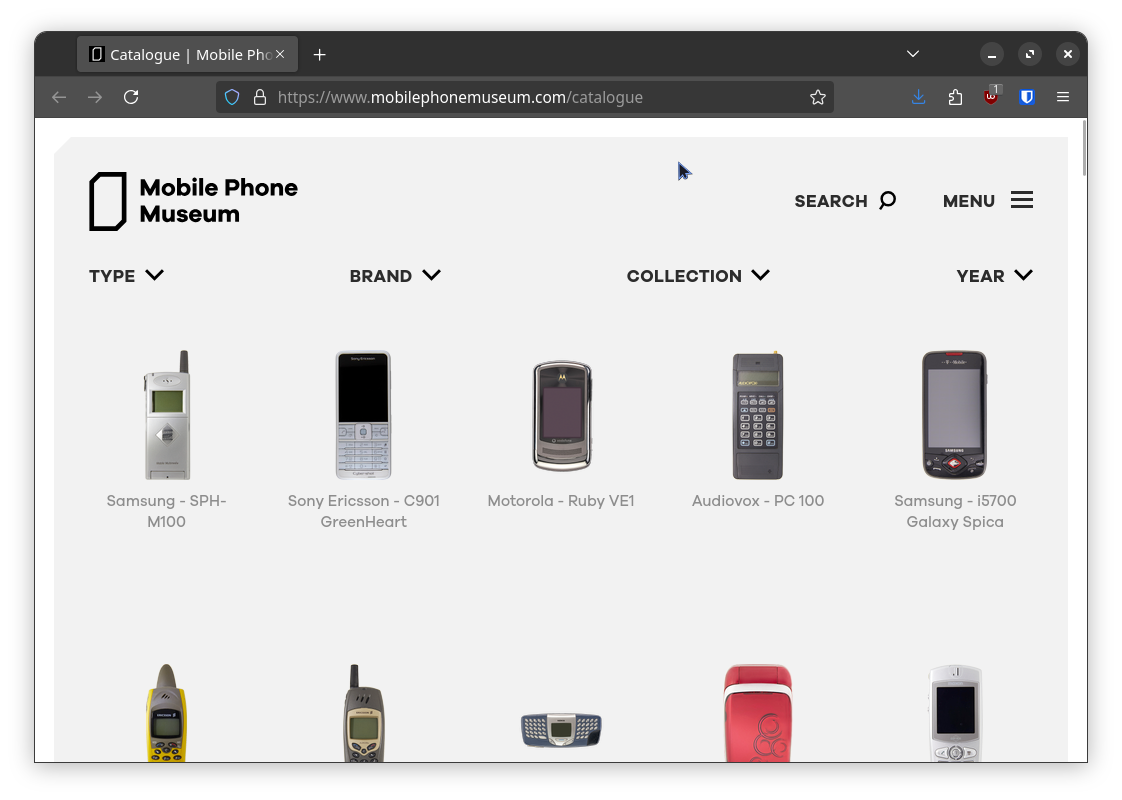
A really cool gallery of mobile phones through the ages with information about each device. Another great resource for getting ideas for (very specific) aesthetic device concepts!
I cannot tell you how much I miss phones that had more personality than a “Space Black” rectangle.